31 October 2012
Polah Aneh Orang Jelang "Kiamat" Bangsa Maya
Polah Aneh Orang Jelang "Kiamat" Bangsa Maya
Pria Rusia menggunakan kiamat sebagai dalih tak mau bayar tilang.
Kamis, 1 November 2012, 08:49 Elin Yunita Kristanti
Film Kiamat 2012
Film Kiamat 2012
BERITA TERKAIT
Eksperimen Sains Paling Mengerikan dalam Sejarah
Ibu Ini Hakulyakin Bayinya "Jelmaan Setan"
Ini Konsep "Jalan Raya Cerdas" Asal Belanda
Studi: Albert Einstein Bintang Reality Show, Hawking Penata Rambut
VIDEO: Ditilang, Pria Malaysia Tantang Polisi Pakai Rumus Fisika
VIVAnews -- Tanggal 21 Desember 2012 makin dekat. Kebanyakan orang tak menggubrisnya dan memilih merencanakan masa depan yang tak terbatas, alih-alih ketakutan. Namun, segelintir orang benar-benar khawatir, mengira hari itu kiamat akan terjadi, atau setidaknya bencana dahsyat bisa terjadi di muka bumi.
Mereka membayangkan kondisi kacau balau, saat barang-barang di supermarket dan toko-toko habis diborong, makanan dan air bersih langka, urin diubah sedemikian rupa agar bisa diminum, dan listrik sama sekali tak ada. Sejumlah orang menimbun makanan, obat, bahkan senjata untuk mempertahankan diri.
Situasi ini dimanfaatkan para pengusaha untuk meraup keuntungan, menawarkan alat-alat penyelamatan diri, dari bunker kiamat mewah hingga sekoci atau perahu yang diklaim bisa bertindak sebagai "bahtera Nabi Nuh".
Membakar paspor
Kiamat juga dimanfaatkan sejumlah orang sebagai dalih. Ini salah satunya: seorang pria asal Amerika Serikat menghancurkan dan membakar paspornya . Untuk menunjukkan tekadnya tetap tinggal di negara pulau itu, meski visanya kadaluwarsa enam bulan.
Sebut saja nama pria itu Kyle. Ia mengaku membaca Kitab Suci Maret lalu saat menerima "wahyu" tentang kiamat, yang meramalkan Amerika Serikat ikut hancur. Itulah yang membuat pria 43 tahun asal Michigan membawa istrinya yang sedang hamil dan dua anaknya ke "tanah penyelamat" Taiwan.
Seperti dimuat China Post, di Taiwan Kyle mencari nafkah dengan menjual kue gandum. Kehidupannya yang susah membuat istrinya resah. Suatu hari saat pulang kerja, ia menemukan rumah dalam kondisi kosong. Belakangan diketahui, istri dan anak-anaknya telah pulang ke AS.
Meski demikian Kyle tak mau kembali ke negeri asalnya. Ia merasa tertekan tinggal di Negeri Paman Sam, di mana ketenaran dan kekayaan menjadi syarat mutlak kesuksesan. Untuk menunjukkan tekadnya, ia membakar paspornya. Kini Lembaga Imigrasi meminta Kyle secara sukarela meninggalkan Taiwan, sebelum ia terpaksa dipulangkan paksa.
Tak mau ditilang
Sementara di Rusia, seorang pria mati-matian berusaha menghindar dari denda tilang. Dengan alasan, dunia akan segera berakhir.
Pria asal Kemerovo ditilang musim panas kemarin setelah terlibat dalam kecelakaan lalu lintas kecil. Ia berharap kiamat Maya menjadi alasan kuatnya untuk menghindar dari kewajiban membayar US$32 atau sekitar Rp300.000.
Alih-alih menulis cek, pria yang tidak diketahui namanya itu menulis penjelasan mengapa ia tidak mau membayar tilang, dalam 10 lembar kertas.
"Berdasarkan kalkulasinya, pembayaran itu akan sia-sia," kata salah satu hakim daerah pada Moskow Times.
Berkali-kali ia dilaporkan mendatangi petugas pengadilan, membawa skema dan grafik soal kiamat. "Ia mengklaim, jika orang-orang saling berbuat kebaikan satu sama lain dan saling memaafkan, dunia tak jadi kiamat."
Keturunan Maya protes
Rumor kiamat dipicu berakhirnya Kalender Hitung Panjang Bangsa Maya (Long Count), sebuah sistem yang sangat kompleks yang mencakup periode sekitar 5.200 tahun. Menurut keturunan Bangsa Maya, itu sama sekali tak ada kaitannya dengan kiamat.
Mereka memprotes segala kebohongan yang dihembuskan sejumlah orang demi mencari keuntungan. "Kami berbicara menentang kebohongan dan pemutarbalikkan fakta. Yang mengubah budaya kami menjadi alat mencari keuntungan. Mereka tidak mengatakan kebenaran tentang siklus waktu," kata Felipe Gomez, pemimpin aliansi Maya Oxlaljuj Ajpop, seperti dimuat Discovery.
Omong kosong "kiamat"Bangsa Maya berakar dari keyakinan keliru, mengira peradaban kuno itu punya kemampuan sihir untuk meramalkan kiamat. Nyatanya tidak sama sekali.
Siklus akhir kalender Long Count, b'aktun 13 yang akan jatuh pada 21 Desember mendatang justru punya arti penting bagi spiritualitas keturunan Maya.
Dalam sebuah pernyataan yang dirilis Oxlaljuj Ajpop, itu berarti akan ada perubahan besar di level pribadi, keluarga dan masyarakat. "Sehingga tercipta harmoni dan keseimbangan antara manusia dan alam."
© VIVA.co.id
22 October 2012
IKLAN PENJUALAN " TANAH "
DI JUAL SEBIDANG TANAH SEBAGAI BERIKUT:
SURAT :
SKT An. SYAHMI NO. 173/SKT-DST/2006/V/2012
KEADAAN TANAH : SAWAH LUAS TANAH : 11.763,85 METER PERSEGI
LETAK TANAH:
1. JALAN : USAHA TANI
2. RT. 11 DUSUN HULU
3. DESA : SUNGAI TUAK KECAMATAN : TANAH GROGOT / TANA PASER KAL-TIM
JIKA ANDA BERMINAT SILAHKAN HUBUNGI KAMI 085247317132 (WAHAB)
DENGAN SPESIFIKASI HARGA Rp. 35.000,- / METER
TANAH TERSEBUT MENJADI SALAH SATU OTORITAS PERLUASAN PENGEMBANGAN KOTA DI TANA PASER
SKT An. SYAHMI NO. 173/SKT-DST/2006/V/2012
KEADAAN TANAH : SAWAH LUAS TANAH : 11.763,85 METER PERSEGI
LETAK TANAH:
1. JALAN : USAHA TANI
2. RT. 11 DUSUN HULU
3. DESA : SUNGAI TUAK KECAMATAN : TANAH GROGOT / TANA PASER KAL-TIM
JIKA ANDA BERMINAT SILAHKAN HUBUNGI KAMI 085247317132 (WAHAB)
DENGAN SPESIFIKASI HARGA Rp. 35.000,- / METER
TANAH TERSEBUT MENJADI SALAH SATU OTORITAS PERLUASAN PENGEMBANGAN KOTA DI TANA PASER
21 October 2012
19 October 2012
15 October 2012
14 October 2012
13 October 2012
cu3ox - Free 3D Flash Slideshow 3D Flash Gallery
Overview
What's New
Demos
Quick Help
Download
Support
Download
for Windows OS Download
for Mac OS More Demos
Overview
With CU3OX you can create an attractive image slider with cool 3D slice effects and transitions between slides. You'll be able to divide your images into any number of pieces and rotate them the way you like! CU3OX uses the Tweener engine, which makes it support several tween types for the transitions, such as Cubic, Bounce or Elastic. Use CU3OX to create content slider, image galleries, image & banner rotator for your website.
You don't need to have any professional skills in Flash, HTML, CSS and Javascript. All need files and html code will be generated in CU3OX visual interface for Windows OS. Just open images in CU3OX generator, specify the description and adjust transition properties for each image. Publish the 3D Flash Gallery to a local drive or directly to the Internet via a built-in FTP client and add the HTML embed code on your website or blog.
As a result you'll have .swf (flash) file that requires an XML configuration file in which the paths to the existing images and settings, necessary for handling those, are defined. You can also define the appearance in terms of font-family, font-style, color, etc. in an external CSS file, making customization really easy.
Key Features
Customize the number of pieces, tween type, z-distance, distance, time, delay and more. Horizontal or vertical cubing.
Specify the description for each image. Use your favorite font, size, color! Add hyperlinks to text!
Images are loaded on the fly – no loading times in between.
No limit on number of images.
Real 3D transitions. Left, right, up, down direction.
Visual Interface
Windows and Mac versions of Visual interface.
Use photos directly from Flickr or PhotoBucket in your image slider.
Built-in FTP client.
Tween types for the transitions, such as Cubic, Bounce or Elastic ...
Cross-browser support.
Make changes in XML file directly (add images, change animation, descriptions.. )
What's New
November 22, 2011 - CU3OX v 1.8 released
* Ability to change background color;
* Multiple slideshows on one page;
* Option to hide controls:
Show controls option
* "Target" parameter for links:
Target parameter
* First slide image fallback for non-flash browsers;
* New languages for program interface and site.
Indonesian Українська Česky اردو Polski Melayu Română Hrvatski
* New languages for program interface: Bosnian, Finnish, Greek, Kazakh, Slovak, Turkish;
* Major and minor bug fixes.
June 25, 2011 - CU3OX v 1.7 released
* Add images from Flickr or Photobucket
Add Images To Gallery : Free SlideShow Maker
* "Auto Loop" option. If unchecked, the slideshow plays only one loop and stops at first slide.
* New languages for program interface and site.
Español Português اللغة العربية Français Русский Italiano Nederlands Български Dansk فارسی ภาษาไทย
* Major and minor bug fixes.
January 15, 2011 - CU3OX v 1.6 release!
* Now you can set the transition effect for each image separately. (Rotation direction & Segments count)
* "Insert to page" wizard. Insert cu3ox slideshow to your page in a few clicks, w/o HTML editing!
Insert to page
Insert to page
November 20, 2010 - CU3OX v 1.5
* Every image can have a link (Target link)
Transition
* "Start logo" parameter. Add your own logo on loading (jpg,png,gif supported).
* "Audio file" parameter sets a background mp3 file.
* "Auto loop" parameter. If not selected slideshow plays only once and stops at first slide.
Audio
July 28, 2010 - CU3OX v 1.1
* Picassa support. Add Picassa album or a single photo to your 3D gallery!
Add Picassa album
* An option to hide loading logo and change loading background color is added.
Change loading
June 29, 2010 - First release!
Quick Help
Part 1 - Adding folders with images or images to your image slider
From the Images menu, select Add images.... Browse to the location of the folder you'd like to add and select the images. You can also use Add images from folder..., Add images from Flickr... and Add images from Photobucket... options.
Add Images To Gallery : Free SlideShow Maker
CU3OX Maker will now include these pictures. Or you can drag the images (folder) to the CU3OX 3D Flash Slideshow window. The image is copied to your pictures folder and automatically added to your website gallery.
If you have included the images that you do not wish to be in the slideshow, you can easily remove them. Select all images that you wish to remove from slide show, and select Delete images... from the Images menu. You can pick and choose pictures by holding the CTRL while clicking the pictures you like.
Add Images To Gallery : Free SlideShow Maker
Part 2 - Adding description
When you select an image you'll be able to add headline and paragraph for the description:
Image info : Free SlideShow Maker
Headline - When you add images its name will appear in headline automatically.
Paragraph - You can enter any comment or text about the image in the image slider.
Part 3 - Editing capabilities
In this slide show maker you can easily rotate your pictures using "Rotate Left" and "Rotate Right" buttons.
Rotate picture : Free SlideShow Maker
Double click the picture to open it in your default graph editor. You can adjust the color of pictures, as well as fix red-eye and crop out unwanted parts of an image.
Part 4 - Gallery properties
From the Gallery menu, select Properties or use "Properties" button on the toolbar Properties button : Free SlideShow Maker.
On the first tab of the Gallery Properties window you can change the name of your slide show and enable/disable the following properties: Shadow, Watermark.
First tab : Free SlideShow Maker
On the second tab of the Gallery Properties window you can select the size of your image slider. Specify Number of segments, Rotation direction and Delay between rotations.
Properties window : Free SlideShow Maker
The following rotation directions are available:
Up effect Down effect Left effect Right effect
Up effect Down effect Left effect Right effect
Click Advanced options button to specify the transition effect.
Advanced window : Free SlideShow Maker
You can specify Image quality, Transition time, Segment transition delay, Z-Distance, Segments distance, Transition type.
On the third tab of the Gallery Properties window you can specify the look of the descriptions, select the transition effect to show the description (UpDown or Fade), background color and font properties for Headline, Paragraph and links.
Description window : JavaScript SlideShow
Part 5 - Publishing of the CU3OX 3D Flash Gallery
When you are ready to publish your slideshow online or to a local drive for testing you should go to "Gallery/Publish". Select the publishing method: publish to folder or publish to FTP server.
Publish to FTP : JavaScript SlideShow
publish to folder. To select a local location on your hard drive, just click the Browse folders button and choose a location. Then click Ok. You can also set "Open web page after publishing" option.
publish to FTP server. The FTP Location Manager window enables you to define a number of connections for use when uploading your slideshow to an FTP.
You are able to add a new FTP site by clicking "Edit" to the right of the "Publish to FTP server" drop down list. FTP Location Manager window will appear. Now type in a meaningful (this is not the actual hostname) name for your site and fill in the FTP details in the appropriate fields. You will have to type in your hostname, e.g. domain. The FTP port is normally located on port 21 thus this has been prefilled for you already. If your web site uses another port, you will have to enter it here.
Type in your username and password for the connection. If you do not fill in this information, CU3OX 3D Flash Slideshow is unable to connect to your site and thus not able to upload your slideshow to website. If this site enables anonymous connections, just type in anonymous as the username and your e-mail address as the password.
You might want to change the Directory as well if you need to have your uploaded images placed in e.g. "www/gallery/". You can specify it in the FTP Folder field on the Publish window.
Notice: Write the name of the folder where your slide show will be placed on the server. Notice that you should specify this field; otherwise your slideshow will be uploaded into the root folder of your server!
Part 6 - Save your slide show as project file
When you exit CU3OX, you'll be asked if you want to save your project. The project consists of the pictures you choose to put on your slideshow and all your settings. It's a good idea to save the project, because that will allow you to change the project in case you decide to do something different with future slideshows. So click Yes, then enter a name for your project. To select the location of your project, just click the Browse folders button and choose a different location. Then click Save.
Part 7 - Add CU3OX 3D Flash Slideshow inside your own page
CU3OX Maker generates a special code. You can paste it in any place on your page where you want to add image slider.
* Export your slide show using CU3OX software in any test folder on a local drive.
* Open the generated index.html file in any text editor.
* Copy all code for CU3OX from the BODY tags and paste it on your page in the place where you want to have a 3d slideshow (inside the BODY tag).
...
.....
...
* You can easily change the style of your image slider. Find the generated 'cu3oxXML.xml' file and open it in any text editor.
Get Full Version
Download Free Edition
for Windows OS Download Free Edition
for Mac OS
CU3OX is free for non-commercial use. If you want to use CU3OX on a school site, your non-commercial blog or non-profit organisation website, just download CU3OX and use it for free.
A small fee is required for business use. CU3OX Business Edition additionally provides an option to remove the CU3OX.com credit line as well as a feature to put your own logo to images. After you complete the payment via the secure form, you will receive a license key instantly by email that turns the CU3OX Free Edition into a Business one. You can select the most suitable payment method: credit card, bank transfer, check, PayPal etc. Also you can get Business Edition for free if you help with translating CU3OX into your native language, please contact us at Mail for more info.
Single Website
for Windows OS - $49 Single Website
for Mac OS - $49
Unlimited Websites
for Windows OS - $69 Unlimited Websites
for Mac OS - $69
Support
For troubleshooting, feature requests, and general help, contact Customer Support at Mail. Make sure to include details on your browser, operating system, CU3OX version, link to your page.
CU3OX
Follow us on Twitter
Links
Overview
What's New
Quick Help
Demos
Download
Support
What's New
June 25, 2011 - v1.7 released
January 15, 2011 - v1.6 released
November 20, 2010 - v1.5 released
July 28, 2010 - v1.1 released
July 4, 2010 - First release
June 2, 2010 - Beta release
Feedback
"...your products rocks, what a fantastic buy. Thanks."
"...really like the tool, I'd like to use the CU3ox tool"
"...thank you for your great app! )"
"...what a fantastic product. I'm excited to make it work."
"...first of all what an awesome product your new image rotator is.. Thank you"
"...I downloaded CU3OX and quite like it. I especially think the demos on your website are great!"
"...I have downloaded and installed the free version (to try) CU3OX 1.5. It is pretty much what I was hoping for."
"...first of all congrats for your great work."
"...thank you for making an amazingly simple software package."
"...loved your program. It is so easy to use and the results are neat."
"...that was amazing work done by your people. And moreover its more user friendly to work with."
"...I found that you software series are very very useful for most web developer."
"...thank you for your wonderful product. I have spent weeks looking for something like this. Amazing."
"...your product is very impressive..."
"...wow, this is so cool and EASY. Thank you for making a free version for non-profits!"
Demos
DEMO - Horisontal Lines
DEMO - Vertical Cubes
DEMO - Horisontal 1 Cube
FAQ
October 12, 2012 Flash photo gallery on mobile devices
October 10, 2012 FTP creating flash slideshow
October 09, 2012 Can not start flash xml images
October 07, 2012 Change the shadow's opacity in flash banner samples
October 06, 2012 Upgrade single license 3d jquery slider to unlimited
October 04, 2012 3d slideshow jquery on iphone
October 03, 2012 Single flash file in flash show image
October 01, 2012 Support free 3d slideshow software
September 30, 2012 Separate set transition types banner flash template
September 28, 2012 Scrolling flash gallery doesn't open
12 October 2012
11 October 2012
ziddu.com

|
|
|||||||
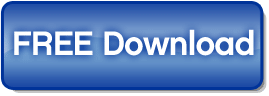

|
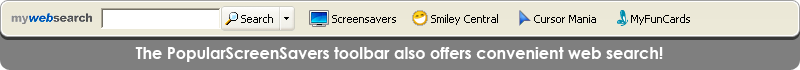
Help & Feedback |
Policies |
We're Hiring |
Uninstall |
Contact Us
TM, ® + © 2012 Mindspark Interactive Network, Inc. All rights reserved. An IAC Company.
Any third party products, brands or trademarks listed above are the sole property of their respective owner.
No affiliation or endorsement is intended or implied.
TM, ® + © 2012 Mindspark Interactive Network, Inc. All rights reserved. An IAC Company.
Any third party products, brands or trademarks listed above are the sole property of their respective owner.
No affiliation or endorsement is intended or implied.
 <img
height="1" width="1" border="0"
src="http://www.googleadservices.com/pagead/conversion/1033572175/?frame=0&random=1349974655624&cv=7&fst=1349974655624&num=1&fmt=1&value=0&label=tEU_CKfetQEQz57s7AM&bg=666666&hl=en&guid=ON&u_h=800&u_w=1280&u_ah=770&u_aw=1280&u_cd=24&u_his=1&u_tz=420&u_java=false&u_nplug=3&u_nmime=5&ref=http%3A//ad.globe7.com/st%3Fad_type%3Diframe%26ad_size%3D728x90%26section%3D836122%26pub_url%3D&url=http%3A//www.popularscreensavers.com/dl/index.jhtml%3Fpartner%3DZRxpt273&frm=0"
/>
<img
height="1" width="1" border="0"
src="http://www.googleadservices.com/pagead/conversion/1033572175/?frame=0&random=1349974655624&cv=7&fst=1349974655624&num=1&fmt=1&value=0&label=tEU_CKfetQEQz57s7AM&bg=666666&hl=en&guid=ON&u_h=800&u_w=1280&u_ah=770&u_aw=1280&u_cd=24&u_his=1&u_tz=420&u_java=false&u_nplug=3&u_nmime=5&ref=http%3A//ad.globe7.com/st%3Fad_type%3Diframe%26ad_size%3D728x90%26section%3D836122%26pub_url%3D&url=http%3A//www.popularscreensavers.com/dl/index.jhtml%3Fpartner%3DZRxpt273&frm=0"
/>
ziddu.com
|
 |
|
||||||||

|
|
|||||||||
|
|
|
| Site Links Home Upload View My Files View My Account Greetings |
About Ziddu What is ziddu? Read our Blog Contact Us Advertise Referral Banners Terms and Conditions Privacy Policy |
Help&support Help Faqs How to Upload How to Download How to share How It Works |
 Become a fan on Facebook Become a fan on Facebook
©All rights reserved to ziddu.com |
||
09 October 2012
08 October 2012
DIJUALTANAH LETAHNYA DI SUNGAI TUAK, TANA PASER, KAB. PASER MINAT KARENAA DI DAERAH TERSEBUT PROSPEKNYA CUKUP LUMAYAN KARENA AKAN BANYAK PEMBANGUNAN DI DAERAH TERSEBUT,..BAHKAN AKAN BANYAK LAGI PERKEMBANGAN DAN PERLUASAN DAERAH S. TUAK,..
SKT An. SYAHMI NO. 173/SKT-DST/2006/V/2012
KEADAAN TANAH : SAWAH LUAS TANAH : 11.763,85 METER PERSEGI
LETAK TANAH:
1. JALAN : USAHA TANI
2. RT. 11 DUSUN HULU
3. DESA : SUNGAI TUAK KECAMATAN : TANAH GROGOT / TANA PASER KAL-TIM
JIKA ANDA BERMINAT SILAHKAN HUBUNGI KAMI 085247317132 (WAHAB)
DENGAN SPESIFIKASI HARGA Rp. 35.000,- / METER
TANAH TERSEBUT MENJADI SALAH SATU OTORITAS PERLUASAN PENGEMBANGAN KOTA DI TANA PASER
Gambar atau Text Berjalan
Cara membuat Gambar atau Text Berjalan
AbeoRunningAndRunningAndRunning
"Assalamualaikum"
Ilmukomputer95.co.cc- Mungkin bagi para pembaca ingin sekali mengetahui cara ini, Untuk mempercantik atau memperunik Blognya....
Al-Hamdulillah pada kali ini saya bisa memberikan Tips-Trick, Buat Text Gerak atau jalan....
Contoh Text Berjalan :
Selamat Datang di www.ilmukomputer95.co.cc
Contoh Text Bergerak Kekanan kekiri :
Selamat Datang di www.ilmukomputer95.co.cc
Satu lagi Contoh Gambar :
AbeoRunningAndRunningAndRunning
Untuk membuat Text atau gambar seperti contoh diatas, caranya begini lhoo...
A. TEXT BERJALAN
1. Dibawah Ini adalah Code Text Berjalan...
Caranya Letakkan Code itu di Entri Baru bagian : Edit HTML
6
2. Setelah anda memilih Edit HTML, sekarang Letakkan Code tersebut beserta Text Anda Terserah dibagian mana saja, Atas, Bawah Tengah...
Contoh Saya menyisipkan Text Berjalan ini di tengah2 Atikel. seperti ini :
TEXT ANDA
3. Coba berhatikan Gambar dibawah ini
7
8
4. Gambar di atas adalah Bagian HTML postingan..
5. Sekarang Letakkan Code ini :
di Bagian mana saja...
6. Setelah anda meletakkan code diatas ke Bagian HTML Postingan Anda, Maka ketika anda membuka kembali Bagian Compose, Yang Akan terlihat Hanya : TEXT ANDA
Contoh gambar dibawah :
9
Untuk melihat Hasilnya Silahkan Klik PRATINJAU
B. TEXT BERGERAK KE KIRI-KANAN
1. Dibawah ini Adalah Code Text Berjalan.
2. Untuk Caranya Sama dengan Cara diatas, Cuma tinggal Ganti Codenya saja.
C. GAMBAR BERGERAK
1. Cari gambar yang Ingin anda Buat bergerak.
2. Upload ke Artikel anda
10
11
3. Setelah anda Upload sekarang pilih Add selected
12
4. Setelah Gambar Masuk ke Bagian Artikel, Sekarang Pilih Edit HTML
6
5.dan Cari Code kumpulan Code dari Gambar yang telah anda Upload.
Contoh gambar berikut ini :
14
6. Sekarang Letakkan Code dibawah ini Pas sebelum Code Gambar.
Contoh Gambar berikut ini :
15
Untuk Melihat hasilny Silahkan klik PRATINJAU
Gimana? Gambar berjalan tidak?
8. Maaf ada yang saya lupa, Kalau anda ingin mengetahui dimana Kumpulan Code Gambar yang anda Masukkan, Caranya : Cari di edit HTML Gerombolan Code yang disitu terdapat Nama dari Foto yang Anda Masukkan.
Contoh lihat gambar berikuti ini yang bergaris bawah Merah, itu adalah Nama dari gambar yang saya masukkan.
14
* Disini saya menggunakan Gambar Animasi Singa sedang berlari.
Selamat mencoba dan Berexperiment...
Salam sejahtera semoga bermanfaat...
dan Menambah pemahaman anca....
Sumber : Ilmu Komputer 95
Copyright © 2011-2013 Ilmu Komputer 95. Hak cipta dilindungi Oleh Undang-undang.
Logo%2520Ilmu%2520Komputer%2520News
Judul: Cara membuat Gambar atau Text Berjalan
Rating: 100% based on 99998 ratings. 5 user reviews.
Ditulis Oleh Muhammad Zakaria
Ilmu Komputer 95 - Belajar Komputer, Hack, Blogger, Corel Draw, Photoshop, Free Download. dll
Posted by: Ilmu Komputer 95
Ilmu Komputer 95 Updated at: 14:30
Share this article :
Baca juga Artikel yang Ini
Cara Membuat Text Area Otomatis
Naikkan Rank Alexa dengan Backlinks berkualitas
Cara membuat Menu CSS untuk Blogspot
Menaikkan Rangking Blog disisi Alexa, Goole dan Bing
Cara membuat Menu Drop down diBlog
Cara Membuat Menu Horizontal diBlog
buat twitter di blog
Kemunculan social media twitter membawa dampak positif bagi para blogger.  Blogger bisa menaruh tombol follow/ikuti dari twitter ke blognya. Trus apa untungnya? tentu saja akan menambah follower kita.
Blogger bisa menaruh tombol follow/ikuti dari twitter ke blognya. Trus apa untungnya? tentu saja akan menambah follower kita. 
Pada blogspot, dari dasboard silakan kamu klik Design>Page Elements>Add Gadget>Html/Javascript. Paste kode berikut dalam konten, setelah itu save. Kodenya : <a href="https://twitter.com/anaxkolonx" class="twitter-follow-button"data-show-count="false">Follow@anaxkolonx</a><script>!function(d,s,id){var js,fjs=d.getElementsByTagName(s)[0];if(!d.getElementById(id)){js=d.createElement(s);js.id=id;js.src="//platform.twitter.com/widgets.js";fjs.parentNode.insertBefore(js,fjs);}}(document,"script","twitter-wjs");</script>
Yang berwarna merah silakan ganti nama twitter kamu, sedangkan yang berwarna biru kalau kamu ingin menampilkan jumlah followernya, silakan ganti dengan true kalau nggak ingin nampilin jumlah followernya biarkan saja terisi false.
Kalau pada wordpress, dari dasboard pilih Appearance>Widgets. Pada available widgets pilih Text, lalu paste kode berikut dalam Text : <a href="https://twitter.com/anaxkolonx" class="twitter-follow-button"data-show-count="false">Follow@anaxkolonx</a><script>!function(d,s,id){var js,fjs=d.getElementsByTagName(s)[0];if(!d.getElementById(id)){js=d.createElement(s);js.id=id;js.src="//platform.twitter.com/widgets.js";fjs.parentNode.insertBefore(js,fjs);}}(document,"script","twitter-wjs");</script>
Kalau kamu suka dengan artikel "Cara Membuat Widget Follow
Twitter Pada Blog" di atas, kamu bisa membaginya dengan teman facebook,
twitter ataupun teman online kamu yang lainnya. Caranya dengan menekan
tombol di bawah ini.
3DP Chip V 12.01 (software untuk mendownload driver pc/laptop secara praktis & otomatis
Photograbber (software untuk mendownload album foto facebook secara praktis & otomatis
PingTestEasy 4.32 (software untuk melakukan ping
Portable Format Factory (Converter All In One)
Software Tweaking Hardisk
Software Benchmark Hardisk
Software Pengubah File PDF ke Word
Software Pengubah File Word ke PDF
Software Untuk Mendownload Gambar Flash
Deep Freeze 6.62
Software Pengunci Folder
Software Pengingat Waktu Sholat
Software Submit Iklan Massal Otomatis
Anti Net Cut (Penangkal net cut)
Net Cut (Pemutus Wifi Laptop)
Bleachbit 0.8.0 (Software penghapus file junk)
Panduan Membuat Blog Gratis Dalam 3 Menit
Gsview (Mencetak file Pdf Yang Di kunci)
Jadwal Lengkap Piala Dunia 2010
Update Internet Download Manager (IDM) 5.19 Full Version
Internet Download Manager (IDM) 5.18
Proposal Pendirian Usaha
Software TV online
Rahasia Sukses Bos-Bos Jepang
RankEnhancer
Download Accelerator Manager 4.2
Device Doctor (Software Pengupdate Driver Secara Cepat dan Tepat)
Speed Fan (Software Pengukur Suhu Processor)
Kumpulan kata Bijak
Daftar Istilah Akuntansi
7 Cara Atasi Malu
Ungkapkan Cintamu Dengan 100 + Bahasa Dunia
 Blogger bisa menaruh tombol follow/ikuti dari twitter ke blognya. Trus apa untungnya? tentu saja akan menambah follower kita.
Blogger bisa menaruh tombol follow/ikuti dari twitter ke blognya. Trus apa untungnya? tentu saja akan menambah follower kita. 
Selanjutnya bisa meningkatkan pengunjung blog kita melalui twitter,
karena setiap kali kita posting, kita bisa mensettingnya secara otomatis
agar postingan kita bisa tertwitt di twitter kita. Oke, anax kolonx
akan bahas dulu gimana caranya agar kita bisa menaruh tombol follow
twitter di blog, baik wordpress maupun blogspot. Cekidot !!!
Pada blogspot, dari dasboard silakan kamu klik Design>Page Elements>Add Gadget>Html/Javascript. Paste kode berikut dalam konten, setelah itu save. Kodenya : <a href="https://twitter.com/anaxkolonx" class="twitter-follow-button"data-show-count="false">Follow@anaxkolonx</a><script>!function(d,s,id){var js,fjs=d.getElementsByTagName(s)[0];if(!d.getElementById(id)){js=d.createElement(s);js.id=id;js.src="//platform.twitter.com/widgets.js";fjs.parentNode.insertBefore(js,fjs);}}(document,"script","twitter-wjs");</script>
Yang berwarna merah silakan ganti nama twitter kamu, sedangkan yang berwarna biru kalau kamu ingin menampilkan jumlah followernya, silakan ganti dengan true kalau nggak ingin nampilin jumlah followernya biarkan saja terisi false.
Kalau pada wordpress, dari dasboard pilih Appearance>Widgets. Pada available widgets pilih Text, lalu paste kode berikut dalam Text : <a href="https://twitter.com/anaxkolonx" class="twitter-follow-button"data-show-count="false">Follow@anaxkolonx</a><script>!function(d,s,id){var js,fjs=d.getElementsByTagName(s)[0];if(!d.getElementById(id)){js=d.createElement(s);js.id=id;js.src="//platform.twitter.com/widgets.js";fjs.parentNode.insertBefore(js,fjs);}}(document,"script","twitter-wjs");</script>
Yang berwarna merah silakan
ganti nama twitter kamu, sedangkan yang berwarna biru kalau kamu ingin
menampilkan jumlah followernya, silakan ganti dengan true kalau nggak ingin nampilin jumlah followernya biarkan saja terisi false. Jangan lupa di save ya kalau sudah. 
Pada setting twitter kamu, di bagian profil ada form website, silakan isi alamat web/blog kamu, ntar kalau ada postingan baru di blog kamu, biar bisa langsung ngetwitt sendiri ke twitter kamu. Ok guys, met mencoba yach. Ada tips dan trik lain seputar twitter?

Pada setting twitter kamu, di bagian profil ada form website, silakan isi alamat web/blog kamu, ntar kalau ada postingan baru di blog kamu, biar bisa langsung ngetwitt sendiri ke twitter kamu. Ok guys, met mencoba yach. Ada tips dan trik lain seputar twitter?

| Kalau kamu punya artikel menarik untuk di share, kamu bisa mengirimnya ke blog ini. Caranya silakan klik di sini. 100% Gratis ;) Jangan lupa juga untuk follow twitter anax kolonx @anaxkolonx dan like fanspagenya di sini ;) Kalau mau copas artikel "Cara Membuat Widget Follow Twitter Pada Blog" di atas, jangan lupa nyertain link sumbernya dari blog ini loh, awas kualat kalo enggak disertain ;) |
Artikel Terkait Tentang Cara Membuat Widget Follow Twitter Pada Blog :
Komentar Untuk Cara Membuat Widget Follow Twitter Pada Blog
- Cara Mudah dan Tepat Menghilangkan Judul Pada Header Blog
- Cara Memposting Kode HTML Pada Blogspot dan Wordpress
- Cara Membuat Widget Follow Twitter Pada Blog
- 4 Hal Dalam Onpage SEO yang Jarang Dibicarakan
- Jasa Bikin Blog Murah
- Cara Menggunakan Google Trends Tampilan Baru
- Cara Menerima Push Domain di Godaddy
- Cara Mudah Mendapatkan API Key Untuk Akismet, Wordpress.com
- Cara Mengetahui Lokasi Server Website
- Jasa Bikin Akun Google Adsense Full Approved !!
Top 5 Artikel
Download Gratis
Link Sobat
Subscribe to:
Posts (Atom)












